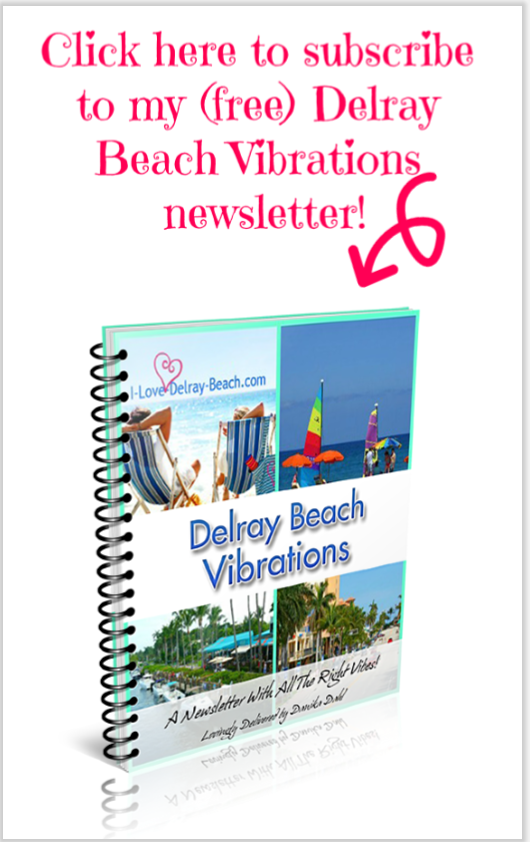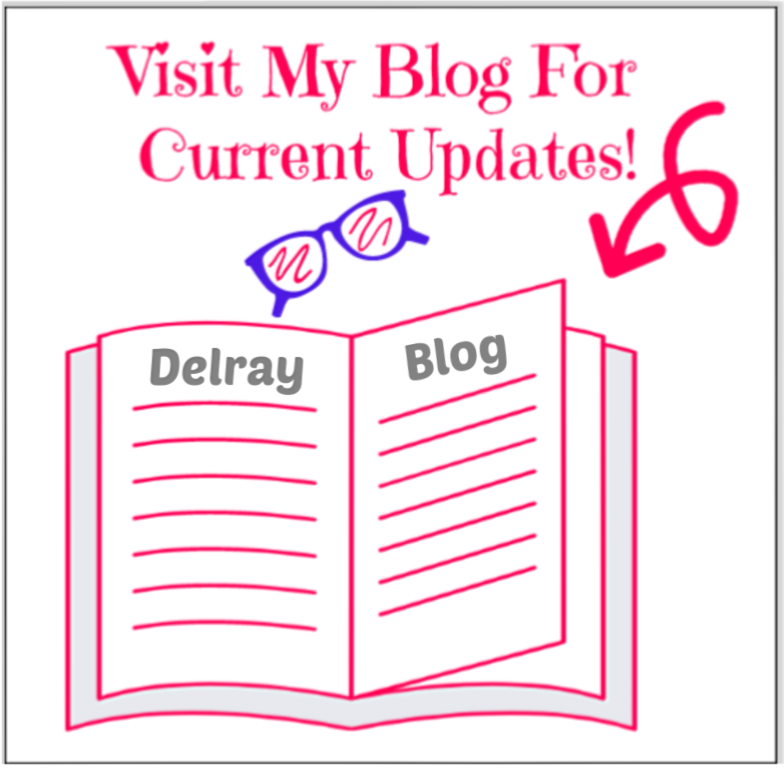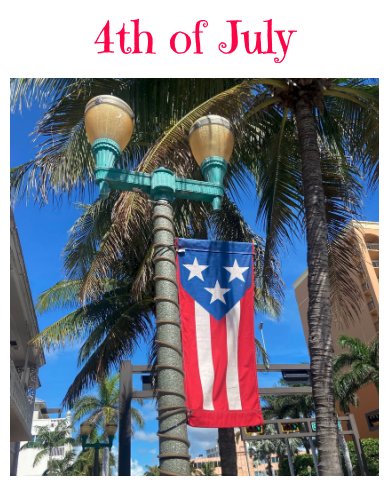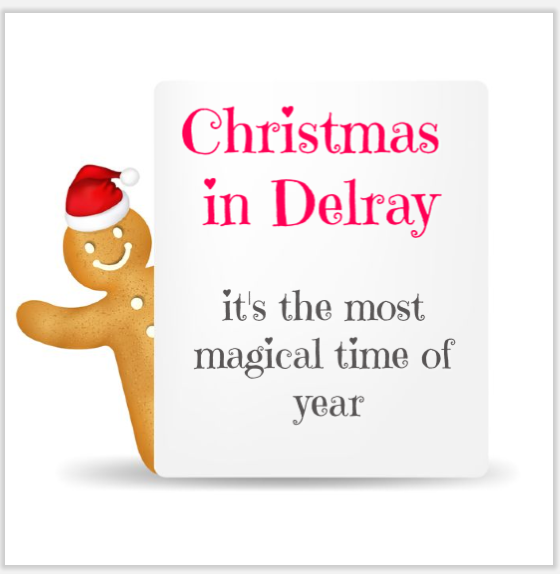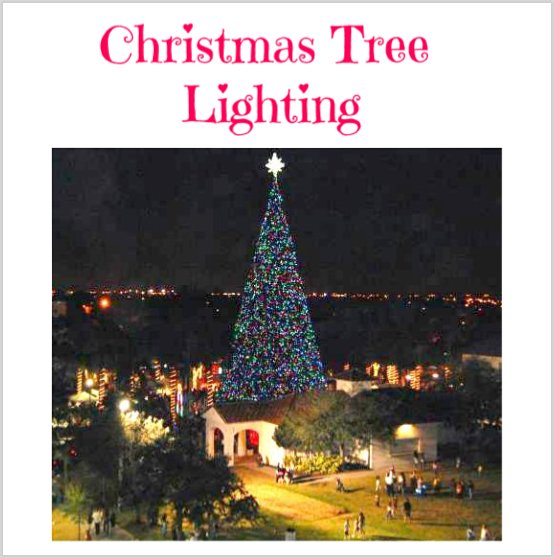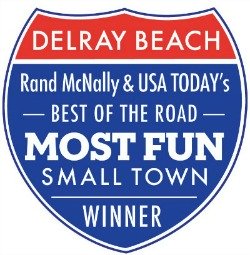Hey, What's an RSS?
RSS Means: Really Simple Syndication
What Can RSS Do For You?
Already have an RSS reader and know what to do? Simply copy/paste the below link into your preferred RSS reader.
Here is the RSS link (URL) for my Delray Beach Blog.
↪ https://www.i-love-delray-beach.com/Delray-Beach.xml
Not yet using an RSS reader? Keep reading and I'll walk you through it.
RSS means Really Simple Syndication. (But that's just a big fancy word that you'll never need to know.)
What you DO want need to know is what RSS can do for you!
RSS is a really simple way for you to stay updated with new web pages, blog posts or news from any website on the internet without you having to actually go visit every single website. Let RSS do all the work for you!
When you subscribe to an RSS feed, it works behind
the scene for you, so you don't have to! It will automatically deliver
all the new information directly to the RSS Reader of your choice. Easy!
See the orange icon to the right -->>>
That's the universal RSS symbol.
If
you see this orange icon on a website, it indicates they have an RSS
feed you can subscribe to. If you click on it, it will be
linked to their RSS feed URL. Grab that URL (link) by doing a copy/paste of the URL (in the browser bar). Then use that URL to direct your RSS reader to start alerting you every time there is new information for that particular URL. In this case my Delray Beach Blog!
If this doesn't make sense, I gotcha, just keep reading...
Not Using an RSS Reader Yet?
Here's How to get Started...
If you aren't already using an RSS Reader, this is how you get started...
You can use any RSS Reader but my suggestion is to use Feedly.
(Feedly replaced Google Reader and is getting rave reviews!)
Feedly is:
- Simple to use.
- It's a cloud reader -- meaning you can sync it with all your devices and read it on any of your gadgets.
- It has social media sharing options that easily allow you to share information with a simple click, without leaving Feedly.
- Old Reader
- Feedly
- Inoread
OK, So Then What...
Well, after you setup your reader with the website URLs that you want to follow, then that's it! You'll then be subscribed to my Delray Beach Blog RSS feed.
Now all you have to do is visit Feedly (or your RSS Reader of choice), and you will stay updated with the latest web pages, blog posts, news & information.
Once you start, you will be amazed at what RSS can do for you. It's a world of information delivered right to you! Enjoy the world of RSS!